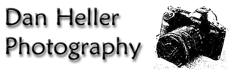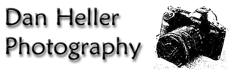|
|
 South Tower
This view of the South Tower was taken from the middle section of the
bridge. No filters were used. The tripod was placed near the stone wall
that extends from the bridge so that it could be in view for visual context.
In order to keep it in focus, once again, the aperture is reduced to the
smallest possible size for the Canon 28-135 lens, set at f/32. This
30-second exposure allows for ambient light to evenly light darker areas
of the bridge. The reflected bright spot in the middle of the span in the
foreground is from a passing ship. I chose to keep this picture because of
that unintended (yet beneficial) side effect. Good pictures are frequently
a matter of luck. Notice the star-like effect from the light in the middle
of the picture. This is an artifact of the lens itself. Notice the same
light on the next image that shows it with a mist filter.
South Tower
This view of the South Tower was taken from the middle section of the
bridge. No filters were used. The tripod was placed near the stone wall
that extends from the bridge so that it could be in view for visual context.
In order to keep it in focus, once again, the aperture is reduced to the
smallest possible size for the Canon 28-135 lens, set at f/32. This
30-second exposure allows for ambient light to evenly light darker areas
of the bridge. The reflected bright spot in the middle of the span in the
foreground is from a passing ship. I chose to keep this picture because of
that unintended (yet beneficial) side effect. Good pictures are frequently
a matter of luck. Notice the star-like effect from the light in the middle
of the picture. This is an artifact of the lens itself. Notice the same
light on the next image that shows it with a mist filter.
|
|
|
IPTC Data
| Credit: | Dan Heller |
| Object Name: | towers-g.jpg |
| By-line: | Dan Heller |
| Copyright Notice: | Photo (c) www.danheller.com |
| Keywords: | tech, tower bridge, towers |
|
|
| Location: |
Unknown
Google Map Goes Here
If you see this, the map is still loading (or there's an error).
|
| Pages: |
|
| Keywords: |
tech, tower bridge, towers
|
|
|
|