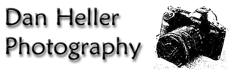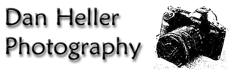|
Click to recommend this page:
| |
 Introducton
Introducton
Taking pictures with the moon in the scene can add a great quality to the
picture. Depending on how you compose your shots, the placement and size
of a moon in a picture can evoke romance, wonderment, fantasy, mystery,
or an "other-worldly" feeling. The technique may appear complicated, but once
you get the hang of it, it's really simple. During the day, it's more
about artistic composition than overcoming any technical trickery, but
at night, it becomes more challenging.
Most have had the experience of photographing what appears to be a
beautiful night scene with a full moon hovering over a city, but after
they get their photos back, the moon is but an overly bright "spec"
in the sky. What happened?
There are two problems that must be overcome. First, there is a problem
of proportion—the moon appears much smaller than it does to your eye.
And the second problem is that of exposure—the moon is overexposed
because it's so much brighter than the rest of the scene.
This article will address these subjects and a few others. But it should
be pointed out that this only applies to shooting with film. Digital
cameras don't do double-exposures, which are necessary for the methods
described here. I'll address the digital aspect later, but it needs to
be pointed out up front so you don't go off trying this with your digital
camera only to find you can't. (And, there are better/easier ways to do
this digitally anyway.) There are two aspects to the task, however, which
are shared by digital and film: optical perspective compensation, and
and exposure settings. So, let's get started.
The the problem with optical perspective occurs because the moon's
distance from you is considerably more so than the distance between you
and the other objects in your scene (e.g., a foregound subject, or even
a moderately distant cityscape). The difference between the moon and
the other elements in the scene can cause the camera's lens to make the
moon's size appear disproportionately smaller if the lens is too short.
This isn't what your eye sees, and it throws people off quite a bit when
they first start their attempts at moon photographh. The shorter the
lens, the more dramatic this effect, and most people use wide angle
lenses to shoot landscapes. Conversely, the longer the lens lens,
the closer together objects appear to one another (along with their
relative sizes), as you can tell by this photo on the left. Using a
very long telephoto lens tends to compress things unrealistically close
together, so you can go too far in the other direction too. You don't
often see this phenomenon because you normally use a telephoto lens for
portraits, wildlife or to shoot closeups. (This optical illusion is
called "compression" in photography lingo.)
All this suggests that there should be a "middle length" lens where the
aspect ratio of all the objects matches what you see when you look at
the scene with the nake eye. Well, the problem is what you think you see
has been manipulated by your brain to adjust for the anomolies and other
light refraction that the lens in your eye causes. Thus, the challenge
for making a scene appear "real" in a photograph requires applying the
same sort of technical manipulations that your brain does. The technical
solution to this problem conveniently solves the second challenge of
shooting the moon at night. Namely, setting the proper exposure. So, we'll
kill two birds with one stone.
Remember that overly bright spec in the sky? The reason the moon didn't
come out with any detail is that the moon is considerably brighter
than the rest of a night scene, and that range of light is too broad
for film to capture. As discussed in Techniques on Metering Light with your Camera, your eye doesn't
have this problem because your brain can sense a broader range of light
brightness than film (or digital sensors). You can photograph very
bright and dark light subjects, but not in the same picture. You either
sacrafice brighter objects (that burn out to white) for the sake of getting
the darkers areas (see photo of Calgary at right), or you can get the bright
areas well, only to find your dark shadows turn black.
So, how can you solve both problems at the same time? That is, how
can you get the dark night scene to expose propertly and get the bright
moon as well? And all in the same photo? For film, this is accomplished
by shooting a double exposure. That is, two pictures in the same frame
of film. One exposure captures the scene with the appropriate lens
(for composition) at the appropriate exposure settings, and the other
exposure captures the moon itself (with possibly a different lens) at
its appropriate exposure setting. What isn't obvious is that, in each
exposure, you don't want to capture any part of the other. That is, when
you shoot the "scene", you don't want the moon in it at all, and when you
shoot the moon, you don't want anything else in it but the the dark sky.
The type of film you choose isn't particularly important—feel free to
use your favorite film brand. But, since this will be a tightly controlled
picture using a tripod, the slower films will yield much better results,
since they have finer grain, which makes for sharper pictures and better color
balance. I prefer Fuji Velvia 50 or 100, but negative (print) film also
works well. Just keep in mind that if you process print film at a local
photo lab, be sure to tell them you're shooting night pictures, so they
don't over-expose the prints to make them appear unrealistically bright.
(Photo lab personnel may think you simply underexposed a normal day scene.)
Over-exposed prints from normally exposed negatives yields foggy prints.
For this tutorial, assume 100-ASA.
(For a discussion on film in general, see Film Talk.)
Here's how to do it. First, determine when the moon rises and sets in
your area. A web site good for this is www.stardate.org/nightsky/moon/.
Once you know when to go, now you need to get your equipment together.
Start with a camera that can do double exposures, which most SLR
cameras can do. Point-n-shoot cameras, disposables, digital cameras,
and other "automatic" cameras usually can't do this. Check your camera's
user's guide if you're not sure. (If you're shooting digital, you can do
this digitally by placing a photo of the moon inside another photo, but my
experience has been that this doesn't look as "authentic" as a real
double exposure, which makes for more consistent lighting.)
Next, you should have the following things besides your camera—a
flashlight (always overlooked by the beginner); a tripod, preferably
one with a quick-release since you will be putting the camera on and
off of the tripod a lot; a cable release, or a camera that can expose
on a self-timer for up to 30 seconds without your having to keep your
finger on the shutter release; and either a zoom lens that can go from
28-105, or two separate lenses that span at least those focal
ranges. For best results, you may want a telephoto lens up to 300mm,
in case you want to put a really big moon into your scene. Once you've
got these organized, wait till the sky it pitch black around where the
moon is (assuming there are no clouds immediately around it), then it
won't affect the first exposure. (We'll discuss dawn/dusk moon photography
later.)
Your first exposure will be on the tripod using a "wider" lens to get
the scene. The second exposure will be a quick hand-held shot with a
telephoto lens where there is nothing in it but the moon. (This is why you
need to zoom in.) Remember, the aspect ratio of the moon in a wide angle shot
is such that it will appear unrealistically small if you use the same
focal length for the moon as you used for the "scene" picture. Of course,
you can go to the other exreme and zoom in too far, but that's a creative
choice you may want to experiment with. (You've got a whole roll, experiment!)
So, here are the detailed steps: Start by setting your camera's
multiple-exposure setting to "2". Mount the camera on the tripod with
your wide-angle lens set to a wide-enough setting that your scene is
a reasonable landscape. When you compose the scene, make sure the moon
is not visible in the viewfinder. Let's say it's a cityscape, as
the image shows for the city of San Francisco. Cities are good because
they are well-lit on their own. Exposures tend to be about 30-seconds
to a minute. You can also use your house, a lake, or pretty much
anything, as long as it's lit well enough to expose properly. If you
want to try natural landscapes, you may want to choose a nite with a
full moon so you can get enough natural light on the subject. Exposing
for landscapes lit by a full moon tend to be about 5-8 minutes for
f3.5-4.5. If it's a crescent moon out, you may not get enough light on
the subject from the moon itself. (In this case, you may want to shoot
the first exposure while there is still some ambient light, but then
wait an hour or so till it's dark enough to shoot the moon
alone with a pitch-black sky behind it.)
Try advanced stuff later; for your first shoot, use something well-lit to
get the general idea. Whatever you choose, keep in mind your end goal:
you will eventually place the moon somewhere in the picture, so make
sure you leave enough dark sky in the composition for that second shot.
Once your composition ready, take the first exposure. The duration
will vary on the lighting as discussed above, but you will probably
want to use your cable release to keep the shutter open, unless your
camera has an automatic timer. Many SLR's go up to 30 seconds, which
is usually sufficient for a city scene, like those shown on this page.
After the first exposure is done, your camera will not wind the film to
the next frame, so it's ready for you to shoot the second exposure (the moon)
on the same frame of film. For this exposure, you may want to change to
your telephoto lens, or zoom "in" to get a closer view of the moon itself
with whatever lens you care to use. Whatever you do, compose this frame
so that you only see the moon in the viewfinder, while being sure
to place it in the frame where that "dark area" was in your first exposure.
This is important because whatever you shoot in this exposure will interleave
with whatever you shot first. This is why the dark night
sky is critical as the backdrop—dark against dark is still dark.
The goal, of course, is to make it appear the moon is actually in the scene.
For various creative effects, you can change the size of the moon with your
lens by zooming in or out, depending on the look you want to give, but the
most common mistake it putting the moon in a part of the frame that overlaps
with the other stuff you've already shot, so be careful.
The exposure setting on this image is
usually around 1/250 second at f4.5, or f5.6. It often varies on certain
atmospheric conditions and your film speed. The faster the exposure, the
more detail in the moon you'll see, but it'll also be darker.
By the way, notice the difference in exposure between the 1/250 second
and 8 minutes! Each of these are the proper exposures for capturing
detail in their respective scenes, so it should be clear now why you can't
shoot both the moon and the scene in the same shot when it's dark.
Many people think the moon is out during the night only, but if you look
up in the sky during the day, you'll find it's out just as often.
Shooting the moon during the day is particularly easy, of course,
because its brightness balances with the sky naturally. But, those
pictures tend to be rather uninteresting (with random exceptions).
On the other hand, a full moon rising or setting at dawn or dusk, is
another story all together. Again, like any day picture, you can get
a really good photo just by taking a picture normally. Here, you cannot
do a double exposure because a single exposure value is sufficient to
capture both the scene and the moon at the same time. If you were to try
double-exposing, you'd get a "hazy" effect over the scene and the moon
because the light would exposure "over" the film emulsion that was
previously shot. Because you have to take a single picture, you don't
have the option of varying the moon's size using two separate lenses.
So, the best thing to do is position yourself far enough away from your
scene that you get the size of the moon that you want. This can be a
considerable distance, so you may need a car. As the dusk turns into
night, or the dawn turns into day, you'll find that the light ratio between
the moon and the rest of the scene varies very quickly, so the timeframe
for getting the best picture is limited. Be at your target destination in
plenty of time and ready to go.
The techniques discussed here require a little practice because of the
propensity to overlook a step, as noted before, so expect to go through
various rolls of film when you get started. You should also experiment
by varying the exposure and zoom level on the moon itself, till you get
a feel for what you like. I happen to like an overly enlarged moon because
I think it's so over-the-top silly and ridiculous, which appeals to my
sense of humor. For some, it can to their sense of wonderment, especilly
children. It's admittedly rather tacky, but again, it's fun to experiment.
You may also try multiple exposures, like 3 or 4, and see how many moons
you can get in the same shot. here, you can also vary the size of each of
the moons to make it look like the Earth has many in orbit.
For a complete list of all moon photos on this site,
go here. Below are some random samples
Click to recommend this page:
|
|