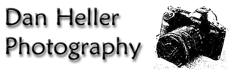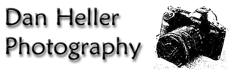|
Click to recommend this page:
| |
Printing your photographs can be a personally fun and rewarding process.
With personal inkjet photo printers today, one can produce prints that
would once be considered impossible just a few years ago. Given the rate
at which digital cameras sales is growing, the attraction of these fine
printers is even more attractive. Yet, when selling prints is your
business, there are other matters that you'll need to consider, such as
time, cost and print quality. We'll look at each of these as we address
the business factors involved in making prints.
This chapter does not discuss printing methods, techniques, or other
technical information. That material is discussed in a plethora of
other books and websites. However, there are ways to optimize existing
production processes without changing the creative component, and that's
what this chapter is about.
There are three main ways to make a photographic print: the traditional
darkroom, the home-based inkjet printer, and digital imaging onto
traditional photographic paper.
For those that feel that the older methods of printing with negatives
using chemical baths is the only way to truly make a respectable art
form, I understand. I respect that. I also admire it. If that is your
craft upon which you intend to base your business, don't let me
or anyone else talk you out of it. But, let me be clear: it has to be
your craft and art form. Mastering this art form is a time-consuming
process that often takes years before you're making something truly
unique and different than just making straight prints from your negatives.
There mere use of a darkroom is not, in itself, respectable. Without the
specific skills of this tool, the technique is no more artistic than sending
a photo directly from a digital camera to a drug store photo lab.
If you want to sell prints online, that part doesn't change—it's only
the fulfillment process that changes. That is, there's nothing unique
about darkroom printing, except that you can't automate the production of
prints in high volume as you can with digital printing. The advantage to
digital, however, is that even though the fine-art aspect of the creative
process can be even more time-consuming and detailed as the darkroom
(due to the fact that you can get even more refined to the pixel level),
you only have to do this once. Upon completion, you can now mass-produce
prints as needed. (If the idea of "mass-production" is offensive to you,
then fine: don't mass-produce. Just because you can replicate your
digital images doesn't mean you have to, nor does it rob anything from
the artistic process or uniqueness.)
Printing from digital data sources is part of the process called digital
imaging. This involves factors that include not just making a quality
print, but doing so reliably, consistently, and repeatedly. When you
add the business component, you also incorporate efficiency.
The two main mediums for digital printing are the inkjet, and "photo
paper." Other, less traditional methods include canvas, "Giclee" and
Iris prints (as well as many others), all of which use alternative papers
and inks, which are chosen more for creative license.
Typical Home Printer

|
If you're considering a photo business selling prints, you're no doubt
aware of inkjet printers. They are just about everywhere, and many
people have made very nice-looking prints, that may even sell well.
Where home-based inkjet printers really shine is with the higher-end
products and alternative paper types, such as watercolor papers or other
special paper materials. In fact, if you're doing arts-and-crafts
style photography like this, using specialized inkjet printers is a
less expensive option than the higher-end systems listed above.
However, your limitation is more on the longevity of the prints,
their sizes, and expectations from the buyer. For non-art items, such
as consumer-based products like note cards, postcards and greeting
cards, inkjet printing has also become a real niche art form because
you can produce things not commonly found in gift shops or retail
outlets. In these cases, it might be most cost-effective to go to a
specialty card-maker to produce these. (For a discussion on this, see
Selling Posters, Postcards and Calendars.)
For those who are just making traditional prints that go from the digital
media directly onto typical inkjet photo paper, the costs and quality
of these prints vs. photo-paper prints present important considerations.
Inks used in home-based printers are not as archival as manufacturers
claim, and most independent studies show that only the most costly
inks and papers hold their color tone and richness over a period of
a few years if they are kept in a cool, dark place. Even then, their
aesthetic cannot rival photographic paper, which not only looks better,
but has already demonstrated its archival quality over the course of
time.
While the dynamic range of inks has shown to be impressive, a properly
color-managed image can yield ever more impressive results on photo
paper. If that weren't enough, business considerations may tilt the
benefits even more towards photo paper too.
Lastly, there's the expectation of the buyer. When high-end home photo
printers were new, the uniqueness and novelty made it a selling factor
for photographers who would advertise that their prints were made this
way. However, as more consumers have purchased such devices themselves,
and the cost and quality of home printers has broadened the market, the
perception of prints made with home printers has tarnished, fairly or
not. In any event, the perception of a true photo-paper based print has
returned as the baseline product most photo buyers seek.
And then there are the costs: inkjet prints can escalate quickly.
Accounting for paper and (mostly) ink, the average cost of most home-based
prints runs about $.50 for a 4x6" print, whereas the price for the same
print at a most photo labs goes for about $.15 a print, which brings
us to...
A general search engine query finds many labs selling 4x6's for as
little as $.06/print, complete with an introductory incentive of your
first 50 prints free. Granted, these are all geared towards consumers,
but that doesn't mean professional photographers shouldn't use these
services. Rather, you should pay attention to other important features,
like turn-around time, customer service, and photo paper quality.
The good news is that you can test a lab quickly and inexpensively by
simply making a single print.
In order to keep costs down, most of the super-low cost print suppliers
have introduced (and hidden) the fact that they are now moving away from
photo-paper printers, and instead, using a newer, low-cost/quality process
that's even worse than home-based inkjet printers. These are like
dye-transfer printers, and you see them in drug store kiosks with signs
that say, "Prints in 5 minutes!"
|
DyeSub is NOT Photo Paper
| |
Be careful about the "instant printing" kiosks that allow you to wait
3-5 minutes for your print to come out. These are not photo-based
papers; they are "dye-sublimation" (a.k.a., "dye-sub") printers. While
they used to be considered high-end before modern inkjet technology
evolved, these are not really all that great anymore. Dye-sub printers
(which can also be purchased for the home) have one great feature in
that there are no "dots"—the ink is pressed onto the paper by a kind
of rolling pin that presses each of four separately dyed sheets of
ink. At one time, this was considered high-end technology because of
the smoothness of colors without pixels. Yet, the inks have even more
susceptible to fading that modern inkjet inks, and the "resolution"
of the image is not rendered as finely as inkjet prints anymore.
|
Fortunately, the homework is simple: just make sure your prints are
produced using a photo-paper based printer. And most corner drug stores
use these (some along side the cheap 5-minute print kiosks).
The digital photo printers that most corner photo labs and drug stores
use include the Fuji Frontier and the AGFA d-lab series printers. For 99%
of all fine-art printing needs, these printers are just fine. The paper
is what matters most, and the papers these systems use is identical to
those used by the exceedingly expensive high-end photo labs.
The main limitations, however, are size and "color profile." On size,
drug store printers usually max out and 8x12", and the color profiles
are limited to sRGB. (I'll get into that later.)
Higher-end printers that are used in more professional photo labs include
the Cymbolics Lightjet 5000 (or the Lightjet 430, which supports bigger
paper sizes), and the Lambda. These systems can produce prints up to
60" wide; and because the paper is on rolls, there's no limit on the
length. What's more, the dynamic range of the machine itself yields a
broader range of colors on the paper—that is, they can use broader colors
than sRGB color profiles.
When it comes to any kind of printing, one of the most misunderstood
aspects of this technology is that of DPI, or "dots per inch." While
home-based inkjet printers claim to print at resolutions like 700x1400
dpi, this statement is misleading. They can produce ink droplets
that small, but each droplet does not represent a unique pixel from the
digital image. It just means that the printers can fine-tune the ink
mixture more efficiently on the paper, yielding more accurate color.
Like a cooking recipe, any given color can be made from a certain amount
of cyan, yellow, magenta and black. The finer the mixture, the better the
accuracy of color. But, it has nothing to do with the image resolution
that is printed.
Most inkjet printers only require images to be around 200dpi before any
lower resolution would degrade quality. In other words, if you printed
an image at 700dpi, and another at 200dpi, you wouldn't be able to tell
the difference.
This is also true of the higher-end digital photo-paper printers. As
discussed in DPI (Dots per Inch), every printing device is different in what
its actual "DPI" rating is, but the true differentiator is where the
machine renders not just accurate colors, but smooth enlargements. On some
high-end printers, I've printed very large prints at 92dpi and found the
results to be exceptional. That might not be the case for every image—some
images are not as affected by lower-resolution as others. There's no rule
here.
Because the effects of DPI is an imprecise science, your attitude should
be to print at the highest DPI you can, but don't require any single
number. That is, don't reduce your image resolution unless you have to.
The real point is, you can get better results from lower-resolution
images than you've been lead to believe by other photographers.
And this is where the real difference exists between these much more
expensive, higher-end printers from the drug-stores. It's not the quality
of the paper, or the printer—it's the ability to produce better prints
from lower-resolution images. Fortunately, this is a self-selecting process
anyway. Since the drug-store printers can only go up to 8x12 anyway, chances
are that anything you want to print will already have plenty of resolution
to make a fine-art print. It's only when you get to sizes of 13x20 and higher
that your digital image's resolution begins to drop off. At this size, a
typical 10 megapixel camera can produce a resolution such that a 13x20 print
will be around 150-200dpi. And that's just fine for the higher-end printers;
the resulting image will appear perfectly acceptable.
As a business matter, selling a 40x60 print to an office complex usually
translates to $1100 or more, so knowing how to print at these sizes
is worthwhile.
Regardless of how or what you're printing, choosing a printing vendor
is important, but for technical reasons. It's almost always a matter of
price and customer service. There is no correlation between quality and
price; if the staff isn't trained well (for color calibration and dust
control), you can get bad prints, regardless of how much you pay. But
the reality is, "bad prints" are more likely going to be your fault, not
the photo labs. The digital printers are often automatically calibrated
often, so if an image comes out unlike you expected, chances are that
your image-editing skills are poor, or your monitor is out of calibration.
It's not the printer's fault.
In my business, for small prints (8x12 and smaller), I go to my local
drug store, which is about two blocks away. I print onto photo paper,
pick up the prints in about an hour, and send them to my buyer.
For bigger prints that I sell on my website, I choose labs that let me
upload my photos to their site and print by submitting an order form. I
never want to have to leave my house, or send a disk, or even talk to a
customer-service person to place an order. Assuming the vendor has an
automated site for handling my printing needs, the other main aspects of
a good service provider are: turn-around time and customer service
if something goes wrong. You often won't learn of the latter until
there is a problem, so don't just take statements at face value when
things go right.
The most important aspect to running a photo business that sells prints
is whether you're making a product that's worth the money you're selling
it for. Once you do that, your success in business is then governed by
the choices you make in materials, processes, and vendors. Your job is
to figure out how to make your product without reducing quality, while
managing time (which translates to efficiencies), and costs.
(This chapter does not discuss framing, but the subject is covered in
Selling Photography Prints.)
Click to recommend this page:
|
|